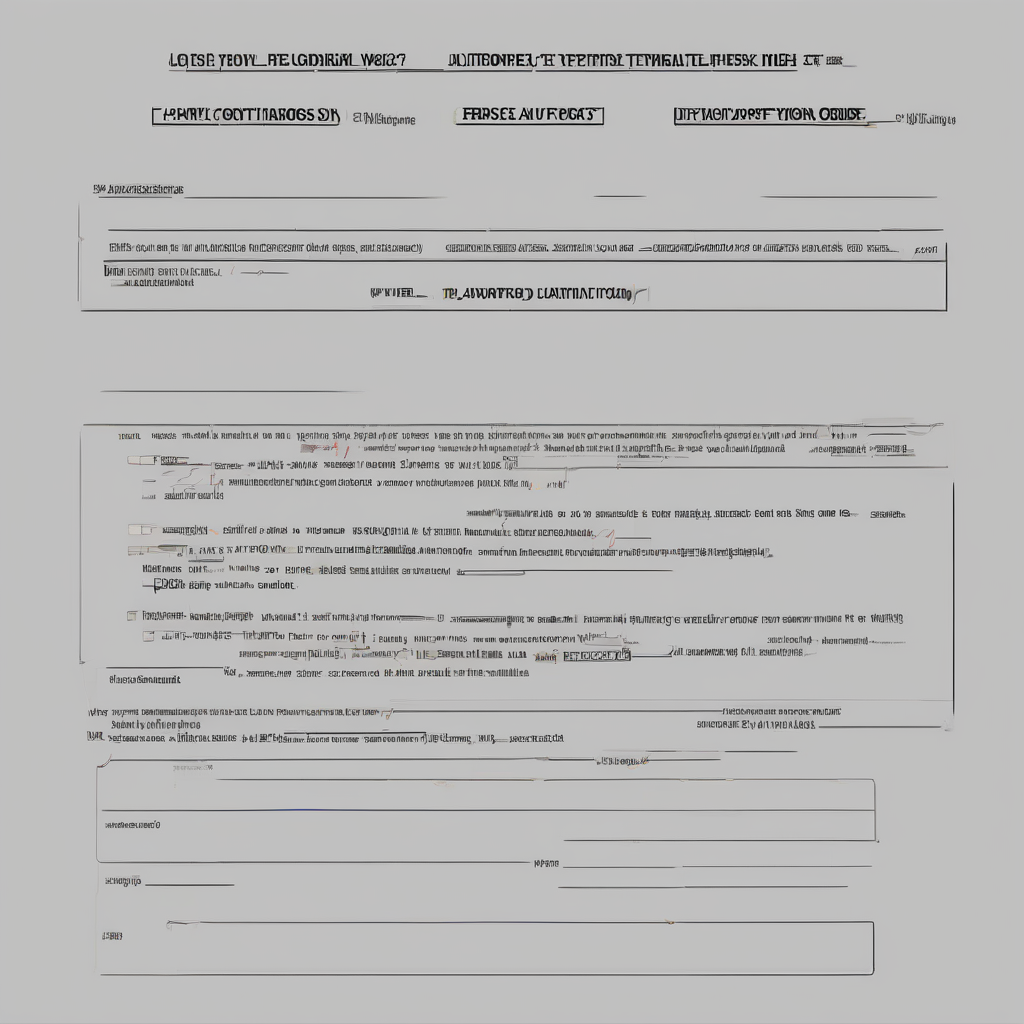The Ultimate Guide to Automotive Work Order Templates (PDF): Streamlining Your Shop’s Efficiency
In the fast-paced world of automotive repair, efficiency is key. A well-structured automotive work order template is the cornerstone of a smoothly run shop, ensuring clear communication, accurate billing, and streamlined workflow. This comprehensive guide explores the essential elements of a robust automotive work order template in PDF format, providing insights into design, functionality, and best practices for maximizing its effectiveness.
Essential Elements of an Effective Automotive Work Order Template
- Customer Information: This section should include the customer’s full name, address, phone number, email address, and potentially a preferred method of contact. Accuracy here is crucial for efficient communication and record-keeping.
- Vehicle Information: Precise vehicle details are paramount. This includes the year, make, model, VIN (Vehicle Identification Number), and license plate number. Including odometer reading at the time of service is also beneficial.
- Date and Time: Clearly indicate the date and time the vehicle was received and the estimated completion time. This helps manage expectations and scheduling.
- Service Request: This section is critical. It should provide a detailed description of the customer’s concerns or the requested services. Encourage the use of specific terminology to avoid ambiguities.
- Diagnostic Findings: If diagnostics are necessary, a dedicated section should record the technician’s findings, including codes retrieved, tests performed, and observations. This documentation protects against disputes and enhances transparency.
- Parts and Labor: A clear breakdown of parts used and labor costs is essential for accurate billing. Include detailed descriptions of parts, their corresponding part numbers, and individual labor costs for each task. Consider using a table format for improved readability.
- Total Charges: A concise summary of all charges, including parts, labor, taxes, and any applicable discounts or fees, should be prominent on the work order.
- Payment Information: Indicate the payment method used (cash, credit card, check), and the relevant details such as credit card number (if applicable) and check number. Always adhere to PCI DSS standards when handling credit card information.
- Technician Signature and Date: This section confirms the work performed and validates the work order. Include space for the customer’s signature acknowledging receipt of the vehicle and approval of charges.
- Warranty Information: If the service is covered by a warranty, a dedicated section should specify the warranty details, including the warranty provider and relevant policy numbers.
Advanced Features for Enhanced Efficiency
Beyond the basic elements, advanced features can significantly enhance the functionality of your automotive work order template:
- Barcodes and QR Codes: Integrating barcodes or QR codes can automate data entry, reducing manual input errors and speeding up the process.
- Digital Signatures: Implementing digital signature capabilities eliminates the need for paper signatures, contributing to a greener approach and enhancing security.
- Integration with Shop Management Software: Seamless integration with your shop management software can automate many aspects of the work order process, including parts ordering, inventory management, and invoicing.
- Customizable Fields: Include customizable fields to accommodate specific needs, allowing you to capture relevant information beyond the standard elements. This might include specific notes about the vehicle’s condition or special instructions for the technician.
- Progress Tracking: Add a section for tracking the progress of the repair. This could involve checkboxes or progress indicators to show the completion status of each task.
- Multiple Service Options: The template should accommodate multiple services performed on a single vehicle, allowing for a comprehensive record of all work completed.
- Image/Video Upload Capabilities: Allowing for image or video uploads can provide valuable visual documentation of the vehicle’s condition before and after the repair. This can be particularly helpful in resolving disputes and justifying charges.
Best Practices for Designing Your Automotive Work Order Template
- Clear and Concise Layout: Prioritize clarity and readability. Use a clean, uncluttered layout with clear headings and sufficient spacing between fields.
- Consistent Formatting: Maintain consistent formatting throughout the template to ensure professional presentation and ease of use.
- Use of Tables: Employ tables to organize information effectively, particularly for parts and labor breakdowns.
- Font Selection: Choose a professional and easily readable font size.
- PDF Accessibility: Ensure the PDF is accessible to users with disabilities, adhering to accessibility guidelines.
- Regular Review and Updates: Periodically review and update the template to ensure it remains relevant and efficient. Adapt it to changing business needs and industry best practices.
- Version Control: Implement version control to track changes made to the template over time.
Utilizing Your Automotive Work Order Template Effectively
- Training: Ensure all staff members are properly trained on how to use and complete the work order template accurately and efficiently.
- Data Entry Accuracy: Emphasize the importance of accurate data entry to prevent errors and ensure efficient billing and record-keeping.
- Compliance: Ensure the template complies with all relevant legal and regulatory requirements.
- Data Backup: Implement a robust data backup system to protect against data loss.
- Regular Audits: Conduct regular audits to monitor the effectiveness of the work order template and identify areas for improvement.
The Benefits of a Well-Designed Automotive Work Order Template
- Improved Communication: Clear and concise work orders facilitate seamless communication between technicians, service advisors, and customers.
- Enhanced Accuracy: Accurate information reduces errors in billing and inventory management.
- Streamlined Workflow: A well-organized work order template streamlines the entire repair process, from initial intake to final payment.
- Better Customer Satisfaction: Transparent and efficient service leads to improved customer satisfaction and loyalty.
- Increased Profitability: Accurate billing and reduced errors contribute to increased profitability.
- Improved Inventory Management: Detailed part information improves inventory control and reduces waste.
- Legal Protection: Comprehensive documentation serves as legal protection in case of disputes or warranty claims.
Choosing the Right Software for Automotive Work Order Management
While a PDF template is a crucial component, consider integrating it with automotive shop management software. Such software offers features that automate many aspects of the work order process, including:
- Appointment Scheduling: Streamline appointment booking and management.
- Inventory Management: Track parts and supplies effectively.
- Automated Invoicing: Generate invoices quickly and accurately.
- Customer Relationship Management (CRM): Manage customer information and communication.
- Reporting and Analytics: Gain insights into shop performance.
By leveraging both a well-designed PDF template and appropriate software, your automotive repair shop can achieve optimal efficiency, increased profitability, and enhanced customer satisfaction.